Install GhostWriter on Ubuntu 20.04 or Ubuntu-based distributions
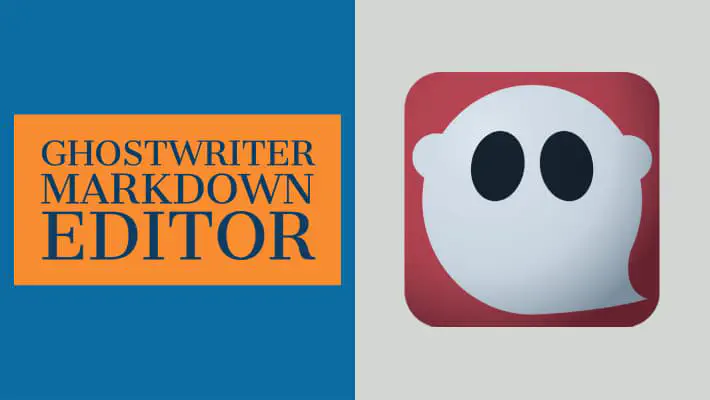
The ghostwriter is a cross-platform, open-source Markdown editor.
Markdown is a lightweight markup language developed by John Gruber in 2004 with Aaron Swartz. Markdown is now one of the world’s most widely used and popular markup languages.
It’s widely supported in numerous applications, including Wordpress, dev.to, HashNode, Jekyll, Hugo, Gatsby, and many more; the list goes on.
Markdown is used for formatting elements in plain-text files.
Features of ghostwriter
- Live preview
- Free and open-source
- Built-in and custom themes support
- Export to multiple formats
- Session statistics
- Distraction-free writing
- Drag and drop images
- Document statistics
- and many more.
In this article, we will install an open-source ghostwriter editor on Ubuntu 20.04. Follow the same steps to install into other Ubuntu-based distributions:
Installing with Software Center
The ghostwriter editor is also available in Ubuntu Software. To install search for a ghostwriter and install the application.
Installing with apt using terminal
First, we need to add PPA to our system.
Open your terminal (Ctrl+Alt+T) and run the below commands with sudo privileges.
sudo add-apt-repository ppa:wereturtle/ppa
sudo apt update
sudo apt install ghostwriter -f
Single line command
sudo add-apt-repository ppa:wereturtle/ppa && sudo apt update && sudo apt install ghostwriter -f
This command will install the latest ghostwriter with other dependencies and fixes broken packages if any. It can be updated through the command-line or your Software Update tool
Run application
Once the installation is done, we can now run ghostwriter from application launcher.
This article is written in a ghostwriter.
Hope you like this!
Keep helping and happy 😄 coding